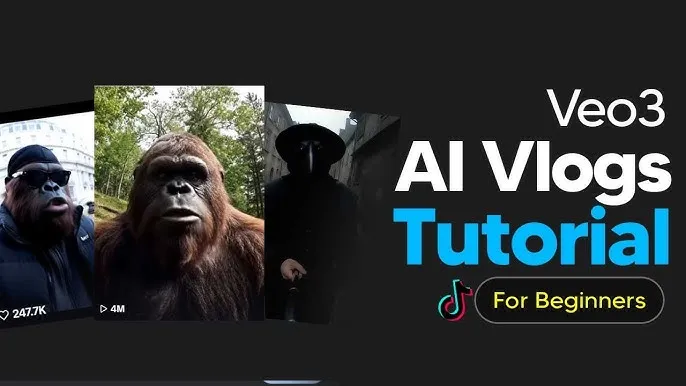
The rise of AI-powered video generation is transforming content creation, making it possible for anyone to produce captivating vlogs—even without traditional filming skills. If you're looking to break into the world of AI vlogging, or simply want to ride the latest viral trend (think "Bigfoot vlogs"), this guide will walk you through the essentials of creating your own AI vlog videos from scratch.
AI vlogs, especially those featuring quirky characters like Bigfoot, have exploded in popularity. These videos are not just funny memes; they showcase how advanced AI video models—such as Google’s Veo 3—can generate lifelike, cinematic content. From forest-dwelling cryptids to time-traveling chefs, AI vlogging is limited only by your imagination.
https://www.youtube.com/watch?v=oaTlCW25auI&t=15s
Before you start, you’ll need access to an AI video generation platform. Here are the most popular options:
For a seamless experience that combines prompt-based video generation, SFX, and subtitles, consider specialized platforms like AI Vlog Creator—a comprehensive tool for generating and editing AI vlogs.
Start with a unique idea or character. AI vlogs are most successful when they blend novelty with something instantly recognizable. Examples:
AI video quality depends on how well you craft your prompt. For vlogs, use cinematic language and be as specific as possible. Here’s a template you can adapt:
Example:
POV handheld camera footage of Bigfoot in dense forest, walking along a creek and picking berries, speaking directly to camera saying ‘Found my favorite spot for breakfast’, morning sunlight filtering through trees, birds chirping, water flowing sounds, natural movement.
Upload your prompt to your chosen platform. Most tools now support:
Edit for pacing, add music or captions, and make sure your video fits the platform’s format. AI vlogs thrive on short, engaging content—aim for 30–90 seconds per video.
For creators wanting an all-in-one solution, the AI Vlog Creator toolkit offers prompt-based video generation, subtitle support, and easy editing—making it the go-to resource for aspiring AI vloggers.
AI vlogging is more accessible and creative than ever. With the right tools and a bit of imagination, anyone can create viral, character-driven content. Whether you’re inspired by Bigfoot or inventing your own digital persona, now is the perfect time to start your AI vlog journey.
Resources:
Happy vlogging!